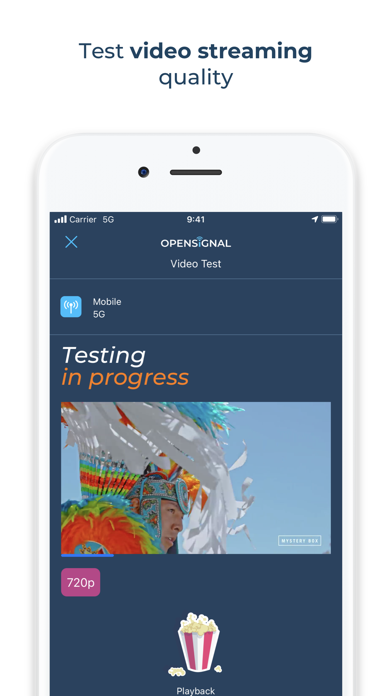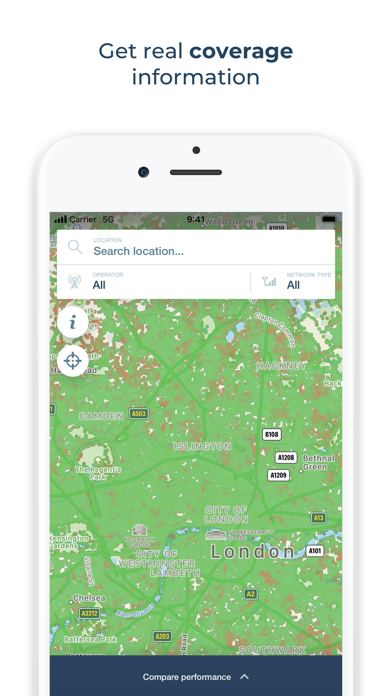Opensignal Internet Speed Test app for iPhone and iPad
Opensignal is a fully-featured mobile connectivity and network signal speed test tool.
Speed test, including download, upload and latency - for 3G, 4G/LTE, 5G and WiFi
Find the best network provider in your area. Compare coverage on Sprint, T-Mobile, AT&T and Verizon.
Video streaming test - check streaming experience for Netflix, YouTube and others
Compare what you’re paying for to what you’re actually getting by measuring connection quality on an Apple map with a database of signal and speed test results
Completely free and no adverts. Our mission is to create an open-source map of connectivity so that everyone in the world can enjoy the best mobile connection available
Features
- Test tab with speed test and video streaming quality to analyze mobile video performance with results for time spent buffering, loading and playback
- Signal dashboard and ping test - for testing latency response
- Connectivity map to show locations of 3G and 4G/LTE tests
- Network stats with average speeds for download, upload and latency and network strength on major providers
- Historical log of your WiFi and 3G, 4G/LTE and 5G speed tests to check connectivity over time
Opensignal Speed Tests
Opensignal speed tests measure your real experience of mobile connectivity and signal. The speed test runs a 10 sec download test, 10 sec upload test and ping test to determine the speed you will likely experience. The speed test runs on common internet CDN servers. The result is calculated with the middle range of samples.
Check if youre getting the network quality youre paying for from your mobile network or internet provider. Use our coverage maps to compare networks and data speed in your area. Opensignal works with WiFi mobile broadband internet.
Video Speed Tests
Slow video load time? Video buffering? More time waiting than watching? A good average network speed isn’t enough for a great video experience. Opensignal’s video test gives you the full picture of your network experience. Opensignal video tests show you exactly what to expect with HD and SD videos.
Watch a 15 sec video snippet to test and log load time, buffering, and playback issues in real-time.
Monitor how video quality changes with time and location. Review video test results in History to see if your network experience has changed over time.
Coverage Map
Opensignal’s coverage maps show signal strength down to street level using speed test and signal data from local users. With network stats on local network operators, you can check speeds ahead of a trip, find out if you will get a signal in remote areas, check your signal against others in the area to see if you’re getting the best service, arrange the best local SIM and check the signal strength when travelling.
Improving Network Connectivity
We provide an independent source of truth in mobile network experience: A data source that shows how users experience mobile network speeds, gaming, video and voice services worldwide. To do this, we collect data on the signal strength, network, location and other device sensors. You can stop this at any time in the settings. We share this data with network operators globally and others in the industry to drive better connectivity for all.
Do Not Sell My Info: https://www.opensignal.com/ccpa
Pros and cons of Opensignal Internet Speed Test app for iPhone and iPad
Opensignal Internet Speed Test app good for
Не показывает базовые станции на карте
Not shown on the map base stations :(
Wish I could find the best room in the hotel for wifi signal!
Great app, had no problem uninstalling, just wish it covered more carriers than just sprint or T-Mobile
Also the dots on the map can be a little hard to understand but I think they are towers
When I go to the NetworkRank thing for a just for fun comparison, a lot of the times no carriers show up, not even the one Im on, sometimes they do sometimes they dont, then if I cant get the NetworkRank to work it wont let me do a just for fun comparison on the coverage map. But apart from that I like it.
Fine app that will help u to find best place for HIGH SPEED CONNECTION. This is great for me because where I live in,is hard to find the perfect signal
Adding a 3D Touch shortcut to quickly start a speed test would be great. I have to click too many buttons to get to it. Just one Hard Press directing me to start a speed test would be fantastic. Thanks.
Some bad moments
This app is not accurate!
It also uses A LOT of data!
Do not use this app unless you have an unlimited data plan!
Beware locks itself into ur phone I cant uninstall it Hacker app
Worthless app ! Dont bother! Doesnt show carriers , some of the cell towers are in the middle of the lake !
I need to set up an antenna booster in a remote area with no address. It should be a simple task to get a map of cell antennas, and OpenSignal seems to be an often recommended solution.
Unfortunately, it is useless in this scenario.
First off, there is insufficient signal in the area to get any data access without the booster. And since there is no way to use the app to get the antenna location on site, you have to have a way to do it before going there. But with no address, you cannot get the app to take you there. There needs to be a way to enter lat/lon coordinates, but it appears that this functionality is missing.
Second, my regular phone is on AT&T, but there is only Verizon coverage at the remote site above. This app does not appear to have a way to locate towers for any carrier other than the one in which the app is running. I already know that there are no AT&T towers in the vicinity - I need the locations of the Verizon towers.
Ive also tried their web site, but the map there only seems to show user-reported signal strengths. I know that they used to have cell tower maps, but they seem to be gone, with only the useless coverage maps remaining.
Dont waste your time with this.
Works great if youre on Verizon. Doesnt work if youre on AT&T.
Its a great idea for an app, but has two big accuracy issues...
1) They have a listing of nearby free WiFi hotspots, which is great. Only problem is that they miss tons of obvious ones like Starbucks, Panera, Corner Bakery, Public Libraries, etc. So its not a very complete database.
2) On the map of the towers there is no way to see which carrier each one is for. So you cant make a carrier decision based on which carrier has the most towers in your area.
Additionally, the maps are not accurate. It says there is a cell phone tower in the middle of my apartment complex, and that the map was last updated in 2013. But I have lived here for 10 years and spoke with the property manager who has been here 20 years, and there has NEVER been a cell phone tower on the property. The HOA would not allow it.
After some research, the nearest tower to my apartment is two blocks away. So if the maps are not accurate, why use them? It makes you question the accuracy of the whole app.
Usually Opensignal Internet Speed Test iOS app used & searched for
att,
tmobile app,
signal,
mars,
speedtest,
wifi map,
speed test,
tmobile apps,
speed test app,
wifi maps,
signal strength,
wifi map free,
wifi map pro,
signal app,
speed test free,
coverage,
singal,
speed tester,
signals,
coverage map,
speed test pro,
tmobile wifi,
tmobile music,
tmobile.com,
testspeed,
and other. So, download free Opensignal Internet Speed Test .ipa to run this nice iOS application on iPhone and iPad.